To check on iPhoneModel.Com you must get Model Part Number (MPN).
Tap on Settings then tap on General -> then About.
Locate the information listed next to Model.
This string of information, will look similar to this: MG4F2KH/A.
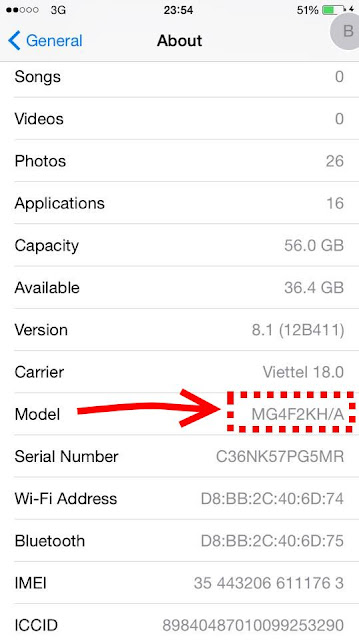
The first letter in the model name will let you known your iPhone's status:
If the first letter is "M" or "P", your phone is an original (retail) model.
If the first letter is "N", your phone was refurbished by Apple.
If the first letter is "F", your phone was refurbished by a carrier or a third-party vendor.
If the first letter is "4", your phone is a demo version.